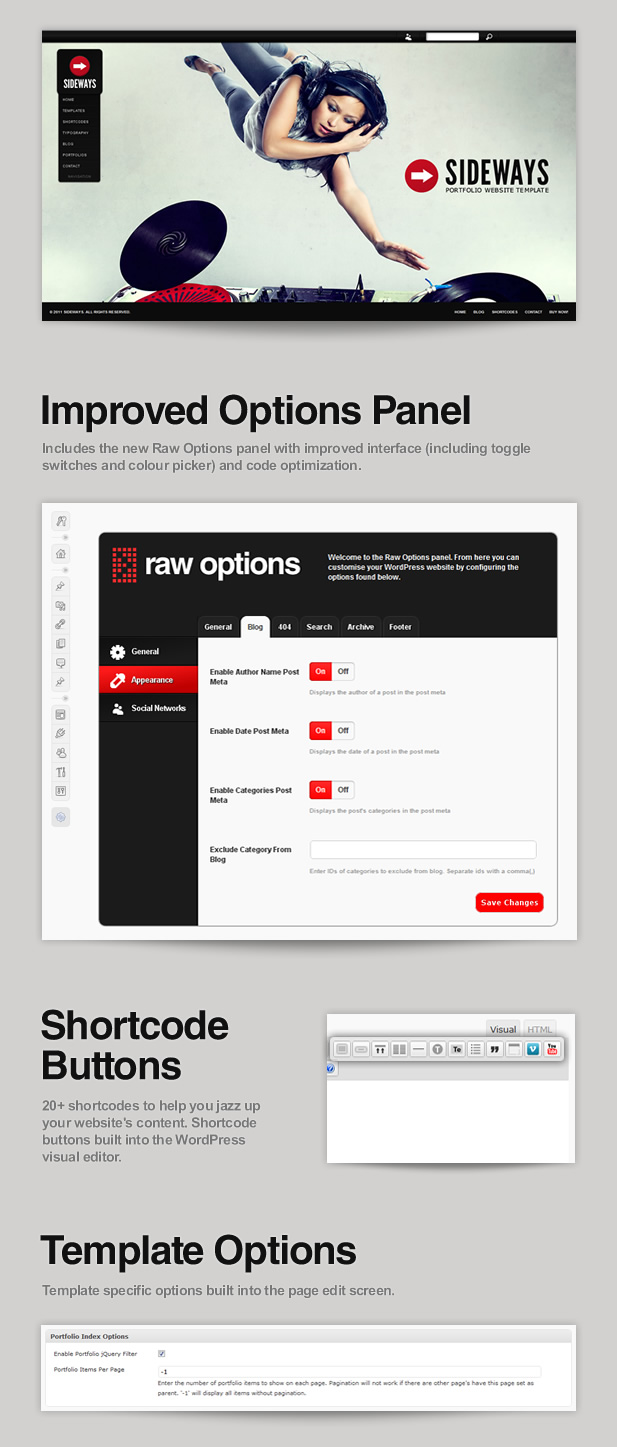Updated On May 21st 2012 (Version 2 )
- Theme was redesigned from scratch to date trend in code and options aspects.
- 4 sliders can be switchable easily from theme options.
- 9 skins which can be changed from theme options easily
- Footer can be hide or show
- There are lot of other features, download it and feel free to contact me if you need any help on this item.
Theme Description
Dobin WordPress theme is mainly for Photography and Portfolio websites, you can also use it for Blogs and business themes.
Theme Features
- 9 Default Skins
- Easy to use Theme Options Panel
- Video sliders
- CUSTOM SIDEBAR
- 1-4 columns Portfolio Page Templates
- Gallery Portrait Page Template
- Gallery Landscape Page Template
- Blog Page Template
- Contact Page Template
- Portfolio Shortcodes: You can display portfolio layout styles from 1column to 4 columns, either with sidebar or full width.
- Custom page layout option: Now creating sidebar and full width pages are too easy, and can edit at any time.
- Custom Portfolio and Slider Taxonomies
- Short-code Generator
- Video support in Portfolio pages.
- Dynamic thumbnail resizing
- 2 Column Fixed Layout
- 8 Custom widgets
- Well commented code for all pages.
- HTML document file
Unlimited Portfolios.
- you can create UNLIMITED portfolio page by adding portfolio shortcode on the pages.
- Sidebar can be hide or shown, its your choice, the thumbnail sizes reduced automatically when you choose sidebar.
Quick Gallery Page Template for Portrait and landscape
Select Portrait Gallery or Landscape Gallery template while creating page and attach images by clicking “Upload/Inset” icon on the editor. Gallery page take care everything and display all the attached images on the page, and the sizes can be controlled from Options settings “Theme Options > Gallery”.
Unlimited Sidebars and Its position from Page Options Panel
You can create unlimited sidebars for pages and posts, and can position left, or right at any time from “Page Layout Options” ( which is located at top right of the page ) setting panel while creating / updating pages or posts.
Custom Widgets
Right now we have included 8 Custom widgets.
- Kayapati-Recent Post Widget: Displays the most latest post items with thumbnail, date and short content either on the sidebar or top Toggle box.
- Kayapati-Popular Posts Widget: Displays Popular posts items on the sidebars either on the sidebar or top Toggle box.
- Kayapati-Portfolio Items Widget: Displays latest post items from Portfolio Categories either on the sidebar or top Toggle box.
- Kayapati-Mini Contact Form Widget: Displays mini contact form either on the sidebar or top Toggle box.
- Kayapati-Flickr Widget: Displays your flickr photo stream either on the sidebar or top Toggle box.
- Kayapati-Twitter Widget: Displays latest comments from your twiter id either on the sidebar or top Toggle box.
- Kayapati-Contact Info Widget: Displays quick contact info either on the sidebar or top Toggle box.
- Kayapati-Portfolio Nivo Slider Widget: Use this widget to display Portfolio items as slide show
Custom Google Fonts
As per me, adding plenty of Google fonts is not at all good, what will you do if new Google fonts added in to the Google library?
We have added an option to add any font which you like to add later when new fonts are available in the Google Library.
Translation Ready
This theme is Translation Ready – the theme was built to support translations in more than one language. Them comes with .po file theme to have localized.
Please find the Dobin.po file in languages folder
Contact Page
Ready to use Contact Page, choose the Contact
page template while creating the Contact page.
Add your email ID in “Theme Options > General Settings” to receive emails from your website.
Short codes
We provided few short codes, Its difficult to remember all the short codes so we provided Short-code Generator which prints the short codes easily on the editor.