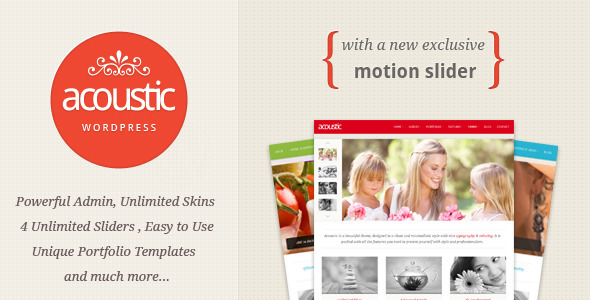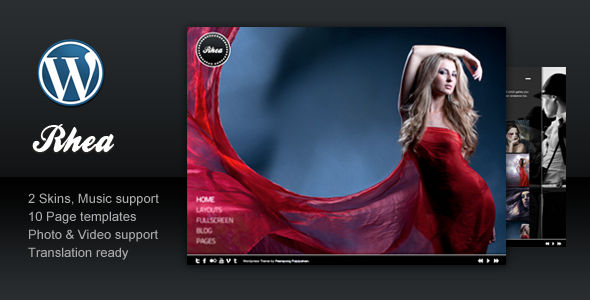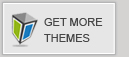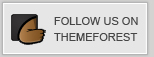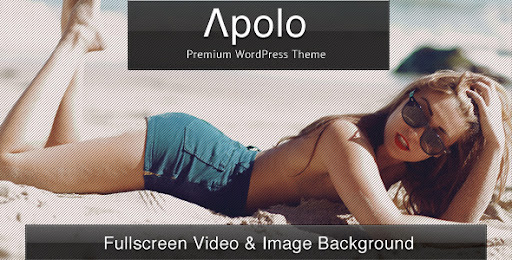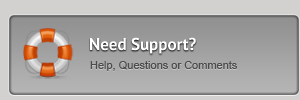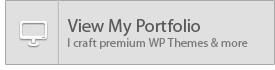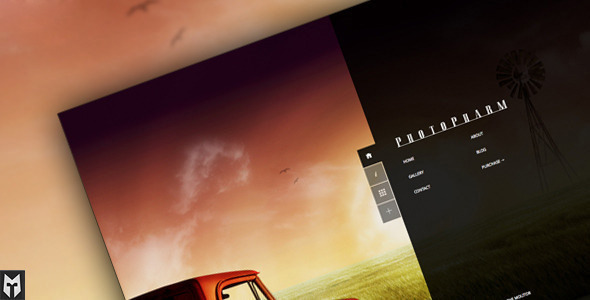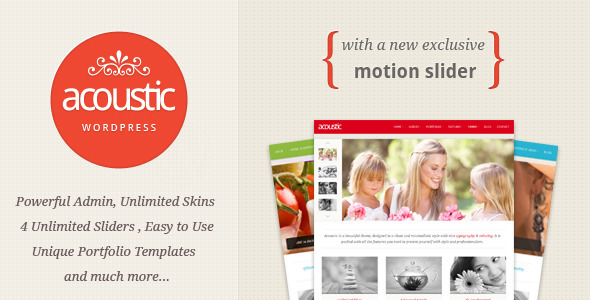Updates
- Version 1.4.1 – 3 January 2013:
- Changed the way the lightbox items description is retrieved in the gallery – now both “Alt text” and “Caption” fields can be used to add a description to the image
- Made the Portfolio Posts Loader widget retrieve the preview image URL when a gallery is inserted into the content of the item and there is no Preview Image set
- Version 1.4.0 – 12 December 2012:
- Added support for the new WordPress 3.5 gallery management functionality to the grid gallery portfolio items
- In the grid gallery added an option to generate the thumbnail image from the first image of the image set added to the item, when a preview image is not set
- Updated Timthumb to the latest version
- Updated the instructions in the documentation for the new WordPress 3.5
- Small code improvements
- Version 1.3.1 – 02 July 2012:
- Fixed a pagination issue in the blog that was raised with the new WordPress 3.4
- Fixed a small positioning issue of the fullscreen slider images on iPhone
- Version 1.3.0 – 25 June 2012:
- Implemented an image partial loading functionality for the horizontal slider in the Grid Gallery. With this functionality, the slider can be displayed before all the images are loaded and the rest of the images get loaded dynamically while you can browse the already loaded ones.
- Implemented an Automatic Theme Update functionality
- Updated Timthumb to the latest version
- Added a Pinterest button to the sociable icons set
- Fixed an issue about positioning the fullscreen background image
- Added some other small improvements
- Version 1.2.0 – 02 March 2012:
- Implemented a Full-height fullscreen slideshow template which is suitable for both portrait and landscape oriented images. You can see an example here.
- Included an option to link directly to an item in a slider in the Grid Gallery – you can see an example here
- Included an option to add descriptions in lightbox to the additional images in the Grid Gallery
- iPhone/iPad improvements
- Updated Timthumb to the latest version available
- Added some other small improvements and fixed some small issues
- Version 1.1.2 – 17 January 2012:
- Improved even more the fullscreen slideshow functionality and the fullscreen background image for the different window sizes
- Added an option to append a “Back to gallery” button in the end of the gallery slider
- Added an option to disable the overlay pattern on the fullwidth images
- Updated Timthumb to the latest version available
- Fixed an issue about footer not sticking to the bottom of the page on larger screens
- Added some other small improvements
- Version 1.1.1 – 19 December 2011:
- Improved the fullscreen slideshow functionality for the different window sizes
- Added an option to set a different full width background image for the different pages
- Added an option to disable right click
- Improved the contact widget functionality regarding the default input texts
- Added some other small coding/styling improvements
- Version 1.1.0 – 29 November 2011:
- implemented a fullscreen slideshow, you can check it out here
Theme Details
Photolux is a powerful and elegant Portfolio and Photography WordPress Theme which is best suited for photographers and creatives who use portfolios to showcase their work. Photolux theme is powered by the advanced Pexeto Panel, which provides tons of options to manage and modify any aspect of the theme – it is well suited for both beginners with no coding knowledge and developers. The theme comes with three base skin choices: Dark, Light and Transparent, as well as numerous of backend options for eazy customization and bulding your skin.

Unique Dynamic AJAX Gallery
Photolux includes a flexible and unique AJAX gallery with awesome jQuery animations and effects, which comes with lots of options available for its items.
For each gallery item you have the options to:
- dynamically open an image slider with a nice jQuery animation, containing lots of additional images attached to the item (lots of images can be uploaded at once)
- open an image lightbox as image gallery attached to the item (lots of images can be uploaded at once)
- play video in lightbox
- open item content in a new page
- open a custom link in a new page
Also there are lots of options that can be set to the gallery pages, for example:
-
different image sizes – the default image size can be changed on each gallery page
-
unlimited gallery pages – you can create as many galleries as you need with different image sets
- “Black & White” – for each gallery page you can set an automatic “Black & White” image effect – the effect is
generated automatically by the theme, so you don’t have to create separate images for this effect
- dynamic AJAX category filter (can be enabled/disabled per page)
Styling Options
The theme comes with 3 base skins – Dark, Light and Dark Transparent. After you choose your skin, you have options to change the colors and background used in the theme. We have also included a color picker to make color choice even easier.
Additionally, the theme comes with 34 different background patterns that you can choose from and if you would like to use your own custom background, the theme also provides an option to upload your own background pattern image or full width background image.
Fullscreen Slideshow
There is an amazing fullscreen image slideshow included with the theme – it provides an option to completely hide the navigation sections and display the images in the full size of the window.
Font Management
The theme provides a friendly user interface to implement Cufon Font replacement and Google API Fonts. For the Cufon font replacement you can either use one of the fonts that the theme comes with or upload your own custom font. For the Google Fonts we have created a section where you can enable as many fonts as you like just by adding the URL the API provides. You can check out the font management section here
Advanced Styling Buttons
The theme includes an unique set of buttons that allow you to directly insert the styled content into your editor area. In this way, you can easily organize your content while creating it without having to save and preview your page with every change you do.
Extensive Documentation
The theme comes with a detailed documentation, which includes examples, screenshots and all the main instructions you will need to customize your site. Additionally, we have included a “Beginners” section which includes some helpful links about working with WordPress and instructions about what steps to follow when setting the theme.
Other Key Features
- Unlimited Sidebars – dynamic sidebar generation functionality
- SEO section included, allowing you to add key words, change title structure, exclude pages from indexation, etc.
- Easy page layout changing – for each page you can choose between left sidebar, right sidebar and full width layout
- Nivo slider included
- Option to disable right click
- Full width background image option – you can set one globally to the whole theme, or you can set different ones to the different pages
- Easy theme translation – all the custom words used within the theme can be very easily changed from the admin panel. We have also included a .po file if additional languages will be used.
- Easy logo replacement
- Separate portfolio section
- WordPress 3.0 Custom Menu Support
- jQuery Tabs
- AJAX contact form
- Sociable Icons section in footer
- Comments with reply functionality (multiple levels depth)
- Multi level drop-down menu
- Lost of styled elements included
- PSD Files included
- A bonus widget included – Portfolio Posts Loader displaying the latest items in the sidebar with lightbox preview
- Works and looks similar in all major browsers: Internet Exlorer, Firefox, Opera, Safari, Google Chrome
Credits
Thanks for the great resources to:
- Social Media Icons http://icondock.com/free/vector-social-media-icons
- Pixel patterns http://naomiatkinsonproducts.com/
- Repeatable Pixel Patterns http://www.premiumpixels.com/20-repeatable-pixel-patterns/
- Tango icons: http://tango.freedesktop.org/Tango_Desktop_Project
- Vector Patterns http://speckyboy.com/2010/04/08/6-free-vector-seamless-backgrounds-source-files/
- Seamless Patterns http://www.premiumpixels.com/20-seamless-photoshop-grid-patterns/
Note: The images used on the demo site are for demonstration purposes only and are not included in the download file.
Check out our other products:
Premium WordPress Themes